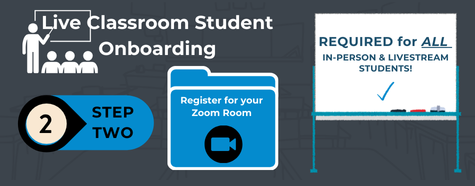- Register for the Zoom class.
- If you were not invited to join immediately, you will receive a confirmation email with the weekly access link to the classroom once you register.
- Join the classroom at the scheduled time by clicking the join link.
- Create a bookmark to access the same link to each class each week that will be sent to you in a confirmation email.
- Test your device specifications to ensure they work with your devices and bandwidth by utilizing the different testing options.
Phones are not advised for use as your primary device for accessing the zoom class. There will be whiteboards, participation, and note taking that is required. Please only use a desktop/laptop computer (or a tablet MINIMALLY if compatible.)
Shelby County
- Birmingham
- Pelham
- Chelsea
- Helena
- Calera
- Montevallo
Jefferson County
- Hoover
- Vestavia Hills
- Alabaster
- Bessemer
- Homewood
- Mountain Brook
© Copyright 2024 Alabama Real Estate School | AREC SCHOOL LICENSE NUMBER 69695
Wonderful NicDark WP Theme